How to receive the API token
API Token Key
You can get the live API token key as follows:
- Log in to your pass account using your credentials, by visiting the (Pass Web Dashboard)
- Select the "Settings" button from the left menu.
- Choose the "API Token" tab from the settings page.
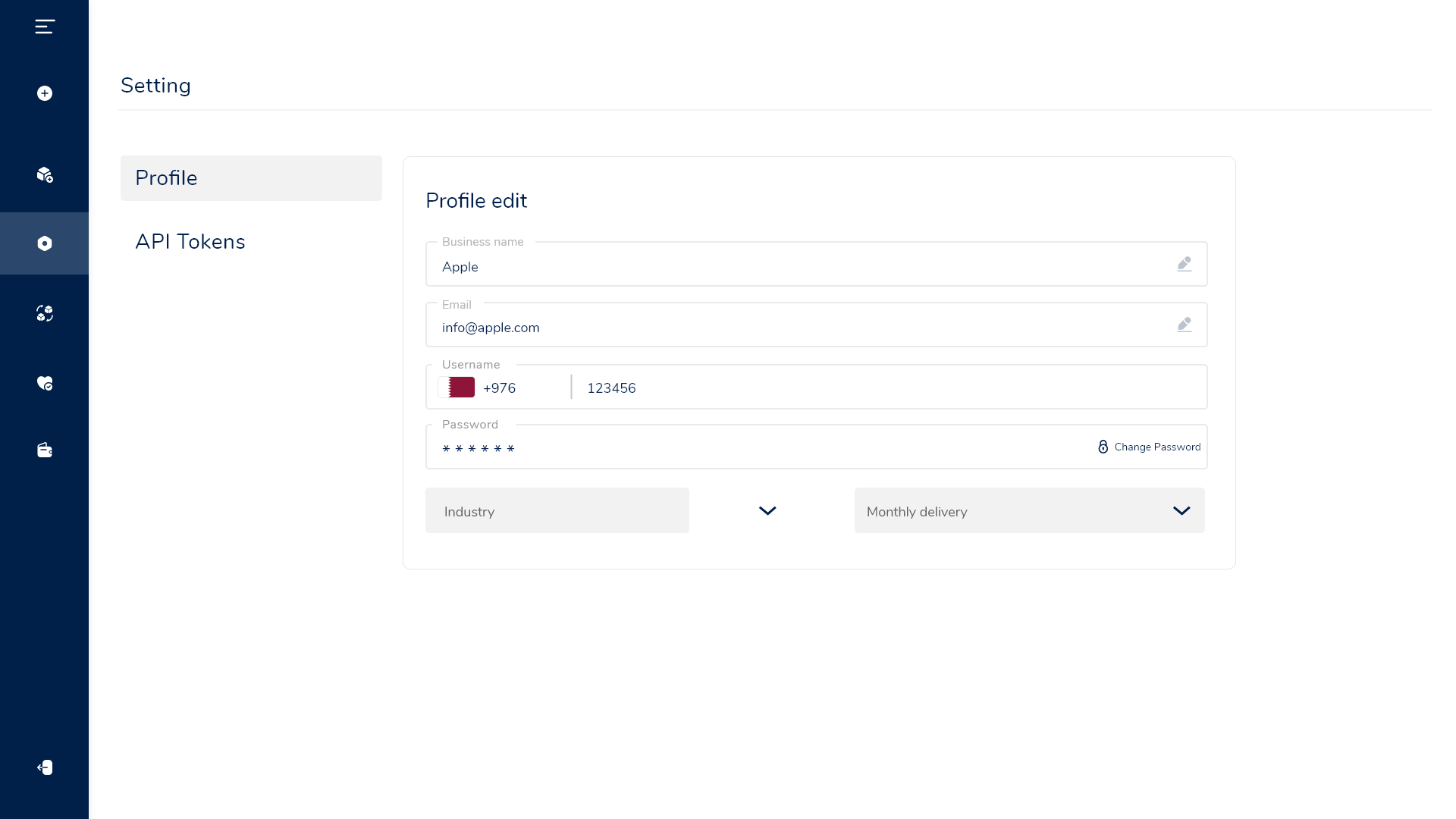
- First, start by naming the api and then click on "generate token"
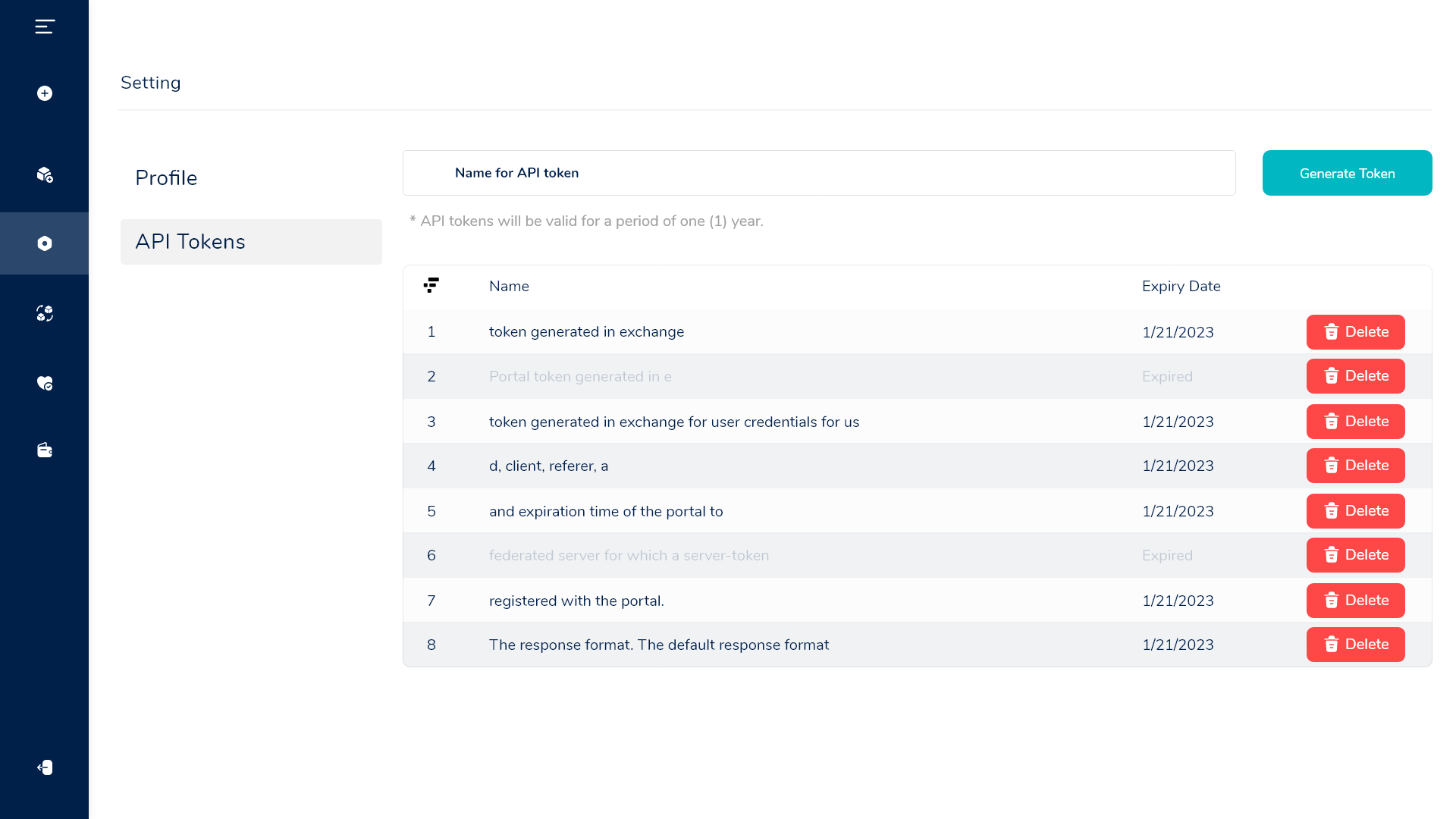
- The token will be generated and available for you to copy. Please note once you click on "done", the token will not be viewable anymore.
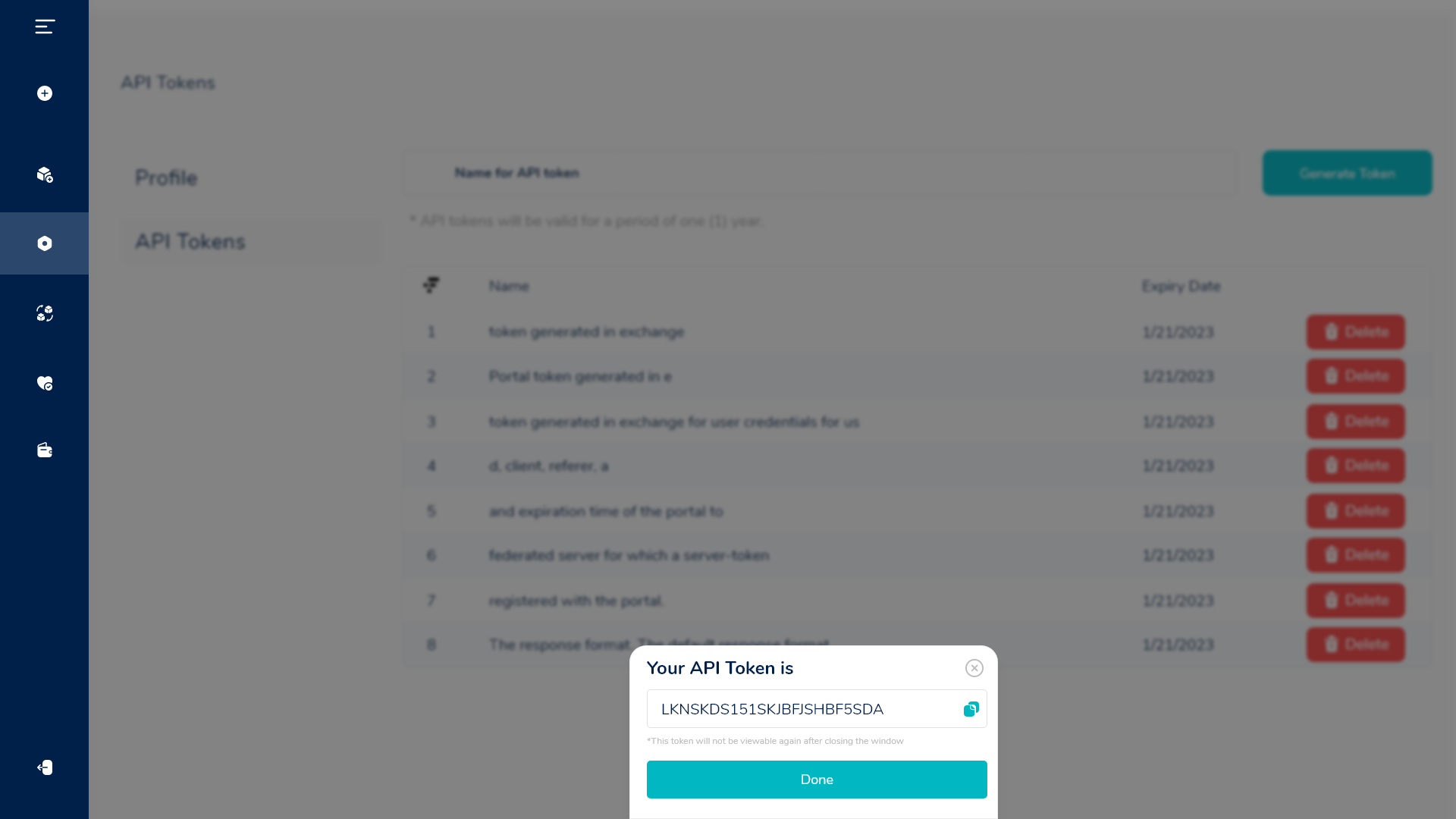
Expired Token
Kindly note that the API token key is expired every year. After that, you should regenerate a new API token key.
